こんにちは。ゴーリスト開発のイイオです。
先輩エンジニアモリツグさんの投稿で覚えもめでたい、angular-google-mapsでカスタムオーバーレイの続編です。
今回はカスタムオーバーレイでDOMをマーカーっぽく描画する必要に迫られた場合の解決方法を記しておきます。
やったことまとめ
- カスタムオーバーレイを描画する
- カスタムオーバーレイを緯度経度指定で描画してマーカーっぽく見せる
- カスタムオーバーレイにクリックイベントをつける
とりあえずできたものはこんな感じに動かせます。
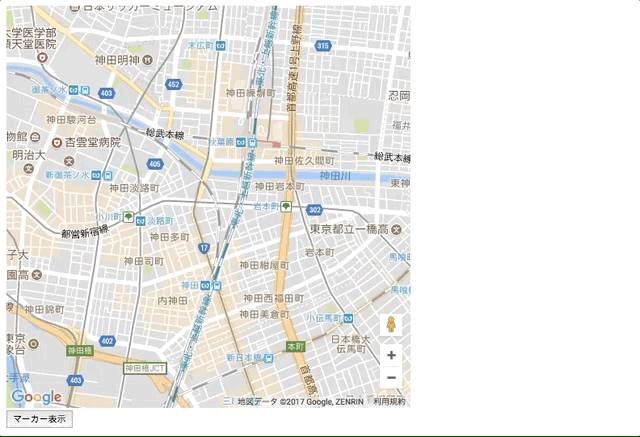
マーカーを表示して
ズームインしたらうまいこと位置調整が入って
マーカークリックイベント拾ってアラート表示
マーカーを非表示にする
みたいな流れです。
ここからが解説だ
何は無くともangular-google-mapsを入れます。
npm i --save @agm/core
app.module.tsにインポート文追加します。
APIキーはご自分のをドウゾ。
@NgModule({ ・・・ imports: [ AgmCoreModule.forRoot({ apiKey: 'YOUR_API_KEY' }) ], ・・・ })
コンパイル時に google is not defined で怒られるので型定義も入れておきます。
npm i --save @types/googlemaps
使うところでインポート文を入れます。
import {} from '@types/googlemaps';
angular-google-maps公式のGetting startedを見ながら地図を表示させる。
いや決してめんどくさくなったわけではオボボボボ
CSSで高さ指定しないと表示できないので注意です。
で、先人の知恵を見ながらこんな感じに書いてみた。
任意のタイミングでマーカー表示/非表示したいのでちょっと変えてます。
app.component.ts
import { Component } from '@angular/core'; import {} from '@types/googlemaps'; import { GoogleMap } from '@agm/core/services/google-maps-types'; const cont: object = { label: '株式会社ゴーリスト', lat: 35.695568, lng: 139.771055 }; @Component({ selector: 'app-root', templateUrl: './app.component.html', styleUrls: ['./app.component.scss'] }) export class AppComponent { public lat: number = 35.695568; public lng: number = 139.771055; public zoom: number = 15; private nativeMap: GoogleMap; private overlays: any[] = []; public onMapReady(map: GoogleMap): void { this.nativeMap = map; } public toggleShowMarker(): void { if (this.overlays.length > 0) { this.removeMarker(); } else { this.drawMarker(); } } private drawMarker(): void { class CustomOverlay extends google.maps.OverlayView { map_; content_; div_; constructor(map, content, self) { super(); this.map_ = map; this.content_ = content this.div_ = null; this.setMap(map) self.overlays.push(this); } /** * onAdd is called when the map's panes are ready and the overlay has been * added to the map. */ onAdd() { const div = document.createElement('div'); div.style.borderStyle = 'none'; div.style.borderWidth = '0px'; div.style.position = 'absolute'; div.innerHTML = '<div class="marker">' + this.content_.label + '</div>'; this.div_ = div; // Add the element to the "overlayLayer" pane. const panes = this.getPanes(); panes.overlayLayer.appendChild(div); // Add click event panes.overlayMouseTarget.appendChild(div); google.maps.event.addDomListener(div, 'click', () => { self.onMarkerClicked(); }); google.maps.event.trigger(this, 'ready'); }; draw() { const overlayProjection = this.getProjection(); const pixel = overlayProjection.fromLatLngToDivPixel( new google.maps.LatLng(this.content_.lat, this.content_.lng) ); // Resize the div to fit the indicated dimensions. const el = this.div_; const content = el.children[0]; const content_height = content.clientHeight; const content_width = content.clientWidth; el.style.top = pixel.y - (content_height + 7) + 'px'; el.style.left = pixel.x - (content_width / 2) + 'px'; }; // The onRemove() method will be called automatically from the API if // we ever set the overlay's map property to 'null'. onRemove() { this.div_.parentNode.removeChild(this.div_); this.div_ = null; }; } const self = this; if (cont) { new CustomOverlay(this.nativeMap, cont, self); } } private removeMarker(): void { this.overlays.forEach((item) => { item.setMap(null); }); this.overlays = []; } private onMarkerClicked(): void { alert('marker clicked'); } }
onMapReadyでネイティブな Google Mapオブジェクトを変数に特攻む。
drawMarkerのインナークラスでカスタムオーバレイを上書き、
newしたカスタムオーバーレイを配列に入れて保持。
(もともと複数マーカー表示していたのでこんなんなっている)
クリックイベントはDOM作ってからgoogle.maps.event.addDomListener()のところで指定。
描画時の位置は OverlayView.getProjection().fromLatLngToDivPixel()で緯度経度から特定。
吹き出しの矢印がちょうど緯度経度の位置に刺さるようにtopとleftのスタイル調整。
地図リサイズ時にdraw()がよびだされるのでその度に表示位置は変わる。
removeMarkerで作ったカスタムオーバーレイを破棄する。
(OverlayView.setMap(null);のところ)
みたいなかんじです。
他の部分のソースはこちら
マーカーのCSSはapp.component.scssに書いてもかからなかったのだけど
src/styles.scssのほうでグローバル指定したらいけました。
app.component.html
<agm-map [latitude]="lat" [longitude]="lng" [zoom]="zoom" (mapReady)="onMapReady($event)"></agm-map> <button (click)="toggleShowMarker()">マーカー表示</button>
app.component.scss
agm-map { height: 500px; width: 500px; }
src/styles.scss
/* You can add global styles to this file, and also import other style files */ .marker { padding: 5px 6px; border-radius: 3px; width: auto; background: tomato; color: #fff; opacity: 0.9; cursor: pointer; &:after { top: 100%; left: 50%; border: solid transparent; content: " "; height: 0; width: 0; position: absolute; pointer-events: none; border-color: rgba(255, 53, 31, 0); border-top-color: tomato; border-width: 12px 6px 0 6px; margin-left: -6px; } }
まとめ
angular-google-mapsの日本語記事なさすぎて嘆きます。
そしてほんとうに
コンポーネントをカスタムオーバーレイに突っ込めるような修正がangular-google-mapsに入ることを期待しています!!!